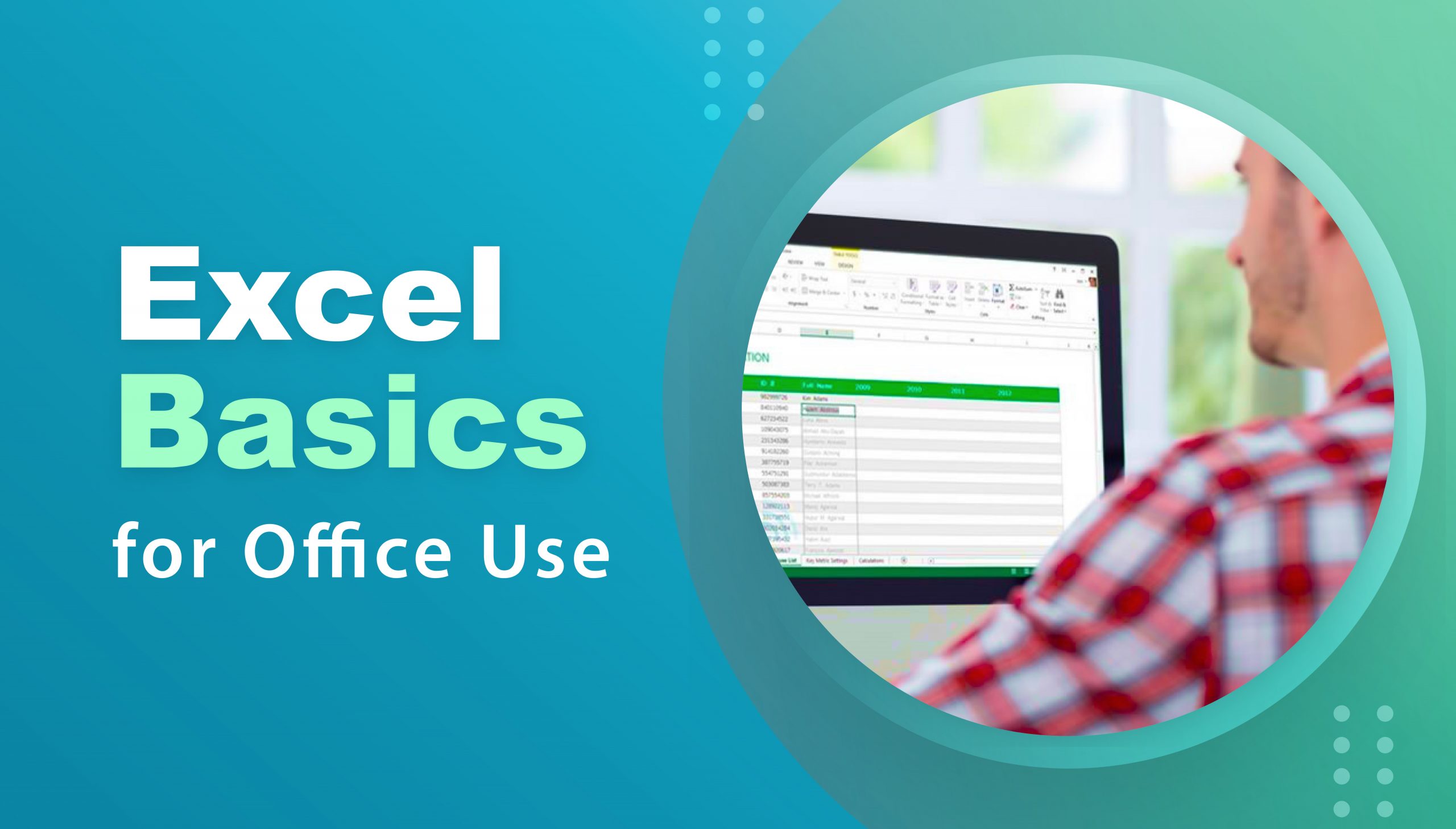Excel Basics for Office Use
₱999.00 ₱299.00
Work can be easier and done faster with the right tools, like MS Excel. It’s time to explore the power of Excel and how it can help you organize your data and numbers. Next time you will be asked to make a report with numbers, charts, etc, you can confidently do it.
With this course, you will learn how to apply Excel functions in various scenarios.
Associated Courses
![]()
Work can be easier and done faster with the right tools, like MS Excel. It’s time to explore the power of Excel and how it can help you organize your data and numbers. Next time you will be asked to make a report with numbers, charts, etc, you can confidently do it. With this course, you will learn how to apply Excel functions in various scenarios.
![]()
– Understanding Sheets and Cell References
– Creating Tables with Borders, Cell Color, and Freeze Pane
– Sorting and Filtering
– Applying Basic Conditional Formatting
– Creating Dropdowns using Basic Data Validation
– Aggregating Numbers using Math Functions
– Understanding Absolute and Relative Cell References
– Modifying Texts using Text Functions
– Creating Basic Logical Functions
![]()
“The instructor clearly explained the tools and functions in the simplest way possible”
“The activities helped to make sure I learned the topics.”
“Don’t be intimidated. Simple lang pala!”
![]()
Anyone who is starting to use MS Excel in their work or business will find this course very beneficial.
![]()
Donnie Ray Baje has been in the professional learning and development field for many years, designing and developing training modules for various corporate clients. He has developed his expertise in MS Office applications by working with one of the top IT schools in the Philippines.
He has written several ebooks and learning materials for clients both locally and abroad.
Donnie is a corporate trainer for Inquirer Academy facilitating virtual and face-to-face workshops on Microsoft Excel and Project.