MICROSOFT APPLICATIONS
Upcoming Virtual Workshop

Advanced MS Excel: Optimize its Function to Ease and Simplify Data-driven Tasks
AUGUST 8 – 9, 2022
This course aims to demonstrate the application of advanced MS Excel functions and tools on more data-driven tasks. Aside from reviewing the essential functions, this course will introduce less common functions which may be used to further ease and simplify spreadsheet tasks. The course will also cover data management tools and their advanced usage, how to create special charts, a thorough discussion on Pivot Tables, and an introduction to macros.

Advanced MS Excel: Optimize its Function to Ease and Simplify Data-driven Tasks
AUGUST 8 – 9, 2022
This course aims to demonstrate the application of advanced MS Excel functions and tools on more data-driven tasks. Aside from reviewing the essential functions, this course will introduce less common functions which may be used to further ease and simplify spreadsheet tasks. The course will also cover data management tools and their advanced usage, how to create special charts, a thorough discussion on Pivot Tables, and an introduction to macros.
The schedule will soon be announced.
Other Virtual Workshop Available
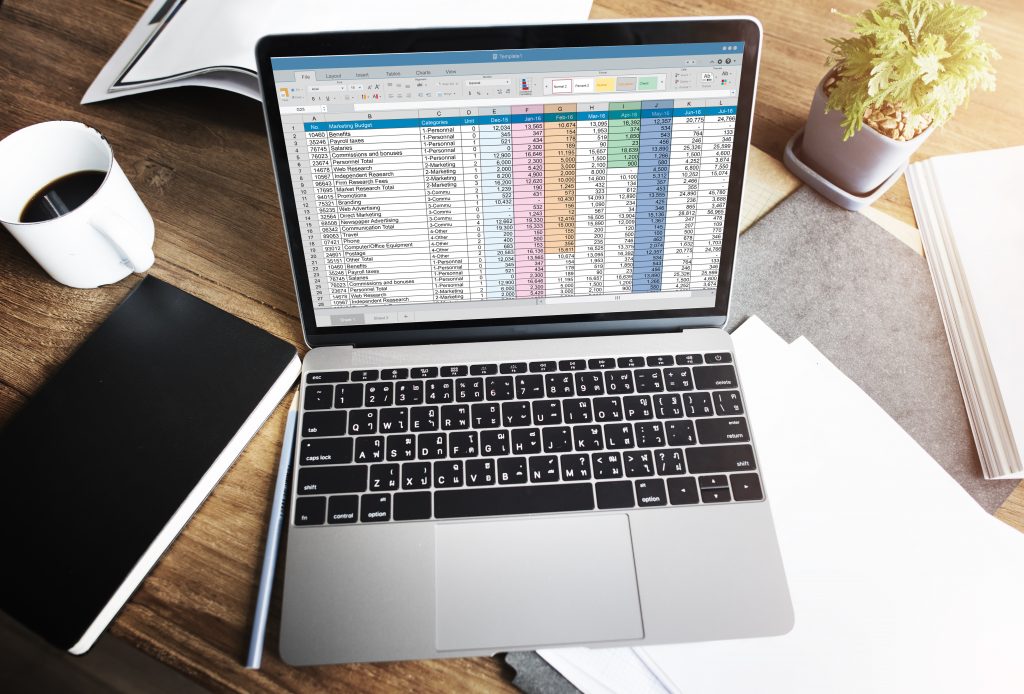
MS Excel Made Simple: A Professional’s Guide to MS Excel
This course aims to provide the fundamentals of MS Excel which will allow participants to utilize the software for their daily tasks. It will cover the essential functions, data management tools, basic charting, and Pivot Tables. This course prepares participants to take on advanced MS Excel features.

Basic Macros and Visual Basic Application: Simplify and Execute Spreadsheet Tasks in Just One Click
The aim of this workshop is to teach participants how to use macros to automate their daily tasks in MS Excel. They will also be taught how to enhance automation through Visual Basic for Application (VBA) which is a programming language used by the MS Office suite. Knowledge of this skill ultimately simplifies reports by creating modules that would execute spreadsheet tasks in just one click! This saves the company time,from tedious and manually-completed reports.

Fundamentals of MS Project: Tracking Tasks and Managing Deadlines
Know how to update and track your project timelines, correctly enter data, and create basic reports through understanding the fundamentals of MS project! This workshop will surely enhance your ability to handle various projects in your everyday activities making you even more productive and organized in the workplace.

Unleash the Strength of MS PowerPoint: Discover Tools and Tricks to Create with Confidence
This course aims to unlock the various applications of MS Powerpoint which will allow participants to maximize the software for their daily tasks. This course is applicable to MS versions 2007, 2010, 2013, and 2016.

Advanced MS Excel: Optimize its Function to Ease and Simplify Data-driven Tasks
This course aims to demonstrate the application of advanced MS Excel functions and tools on more data-driven tasks. Aside from reviewing the essential functions, this course will introduce less common functions which may be used to further ease and simplify spreadsheet tasks. The course will also cover data management tools and their advanced usage, how to create special charts, a thorough discussion on Pivot Tables, and an introduction to macros.
Other Virtual Workshop Available
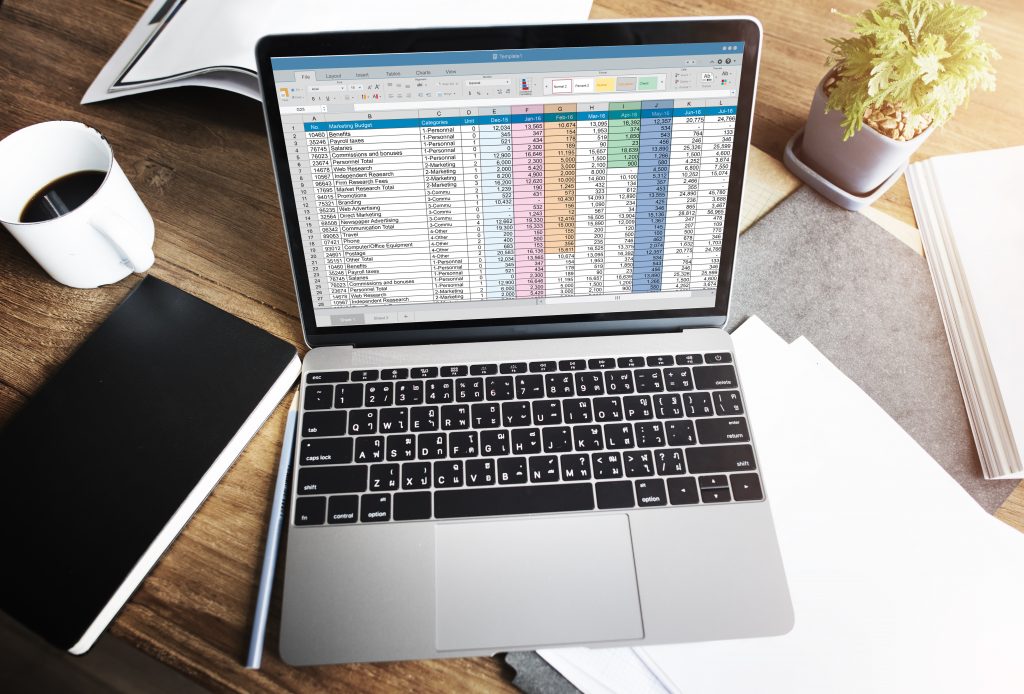
MS Excel Made Simple: A Professional’s Guide to MS Excel
This course aims to provide the fundamentals of MS Excel which will allow participants to utilize the software for their daily tasks. It will cover the essential functions, data management tools, basic charting, and Pivot Tables. This course prepares participants to take on advanced MS Excel features.

Advanced MS Excel: Optimize its Function to Ease and Simplify Data-driven Tasks
This course aims to demonstrate the application of advanced MS Excel functions and tools on more data-driven tasks. Aside from reviewing the essential functions, this course will introduce less common functions which may be used to further ease and simplify spreadsheet tasks. The course will also cover data management tools and their advanced usage, how to create special charts, a thorough discussion on Pivot Tables, and an introduction to macros.

Basic Macros and Visual Basic Application: Simplify and Execute Spreadsheet Tasks in Just One Click
The aim of this workshop is to teach participants how to use macros to automate their daily tasks in MS Excel. They will also be taught how to enhance automation through Visual Basic for Application (VBA) which is a programming language used by the MS Office suite. Knowledge of this skill ultimately simplifies reports by creating modules that would execute spreadsheet tasks in just one click! This saves the company time,from tedious and manually-completed reports.

Fundamentals of MS Project: Tracking Tasks and Managing Deadlines
Know how to update and track your project timelines, correctly enter data, and create basic reports through understanding the fundamentals of MS project! This workshop will surely enhance your ability to handle various projects in your everyday activities making you even more productive and organized in the workplace.

Unleash the Strength of MS PowerPoint: Discover Tools and Tricks to Create with Confidence
This course aims to unlock the various applications of MS Powerpoint which will allow participants to maximize the software for their daily tasks. This course is applicable to MS versions 2007, 2010, 2013, and 2016.
Be Updated
Subscribe to our e-newsletter so you will be one of the first to know about our new courses and schedule.
By subscribing to our e-newsletter, you are hereby authorizing Inquirer Academy to collect and process the data herein. Your personal information is protected by RA 10173, and the Data Privacy Act of 2012.

